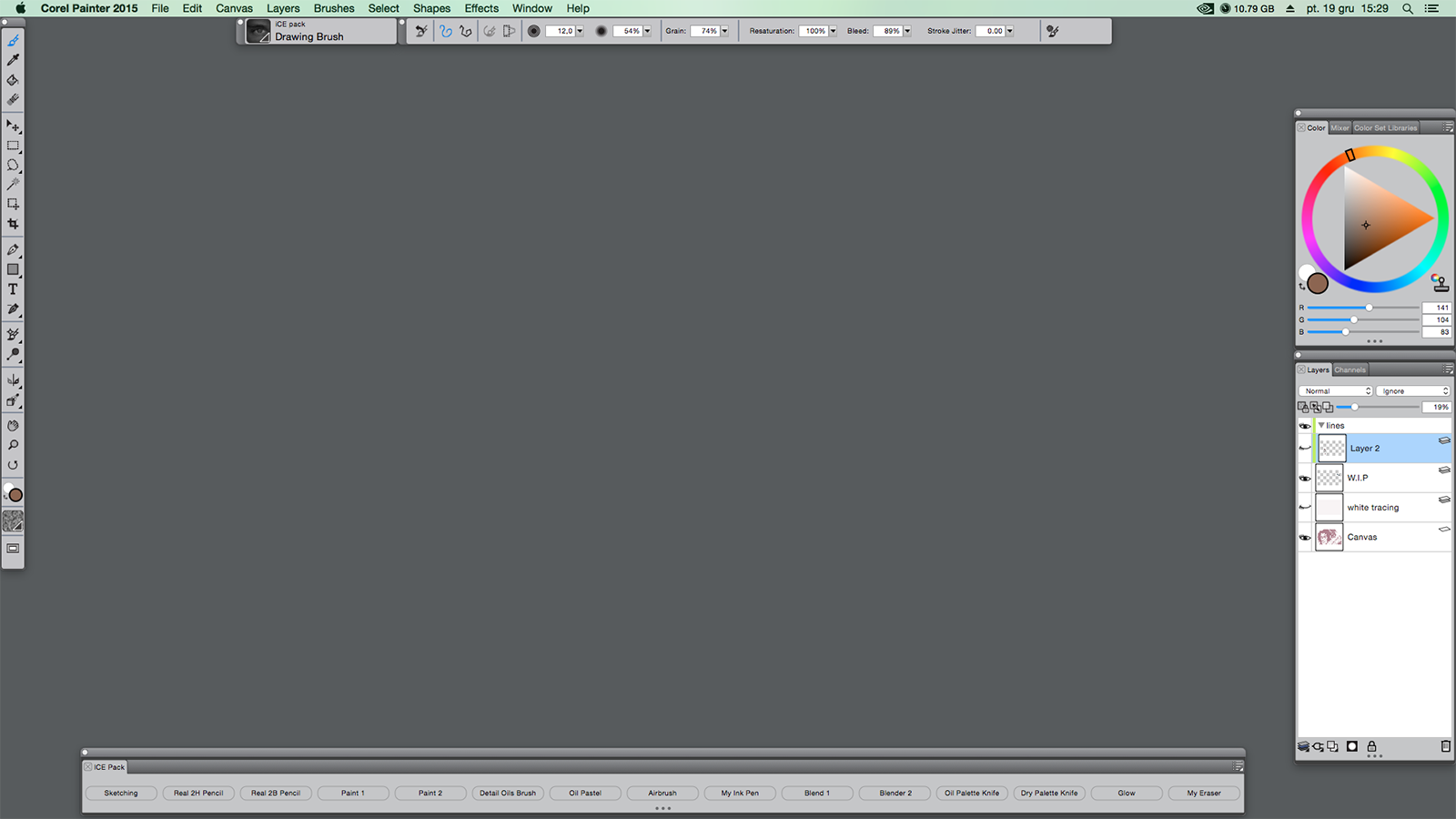ShopDreamUp AI ArtDreamUp
Deviation Actions

HG Designs Subscriber Area
Lots of high resolution goodies for graphic design including textures, photoshop brushes, seamless patterns and more.
$8/month
Suggested Deviants
Suggested Collections
You Might Like…
Description
Hello good folks of deviantart! Today I've go a special treat for all of you, this is my Corel Painter 2015 work space, along with some brushes. Painter is know for it's vas amount of wonderful brushes, but that can be a pain to learn if you are new to the software, so this is my gift to make things a little bit easier on your side. This package contains 2 files, one of which is the brush pack and the other is the work space. I'm using Painter 2015, but it will probably work few version backwards aswell, no guarantee tho!
How to install:
1. Unpack the file anywhere you so chose.
2. Open up Corel Painter.
3. Open the brush palette and click that little menu in the top right corner.
4. Select: " Import " and choose the brush pack file. It is important to import brushes first!
5. Select: " Window"> Workspace > Import Workspace choose the workspace file
6. Et Voila!
Enjoy and share with friends!
P.S It is very important to go into Prefferences > Brush Tracking... and set the curves so that the brushes you use do have proper pressure curves.
This will vary from tablet to tablet so I didn't even bother sharing my settings, as they most likely wouldn't fit yours.
How to install:
1. Unpack the file anywhere you so chose.
2. Open up Corel Painter.
3. Open the brush palette and click that little menu in the top right corner.
4. Select: " Import " and choose the brush pack file. It is important to import brushes first!
5. Select: " Window"> Workspace > Import Workspace choose the workspace file
6. Et Voila!
Enjoy and share with friends!
P.S It is very important to go into Prefferences > Brush Tracking... and set the curves so that the brushes you use do have proper pressure curves.
This will vary from tablet to tablet so I didn't even bother sharing my settings, as they most likely wouldn't fit yours.
© 2014 - 2024 Icecoldart
Comments8
Join the community to add your comment. Already a deviant? Log In
The workspace didn't load correctly for me. i am using corel painter 2015. There is a grey menu that doesn't contain anything and I am unable to move it. I changed the pws extension and everything works for import but i think opening the workspace is corrupt somehow.